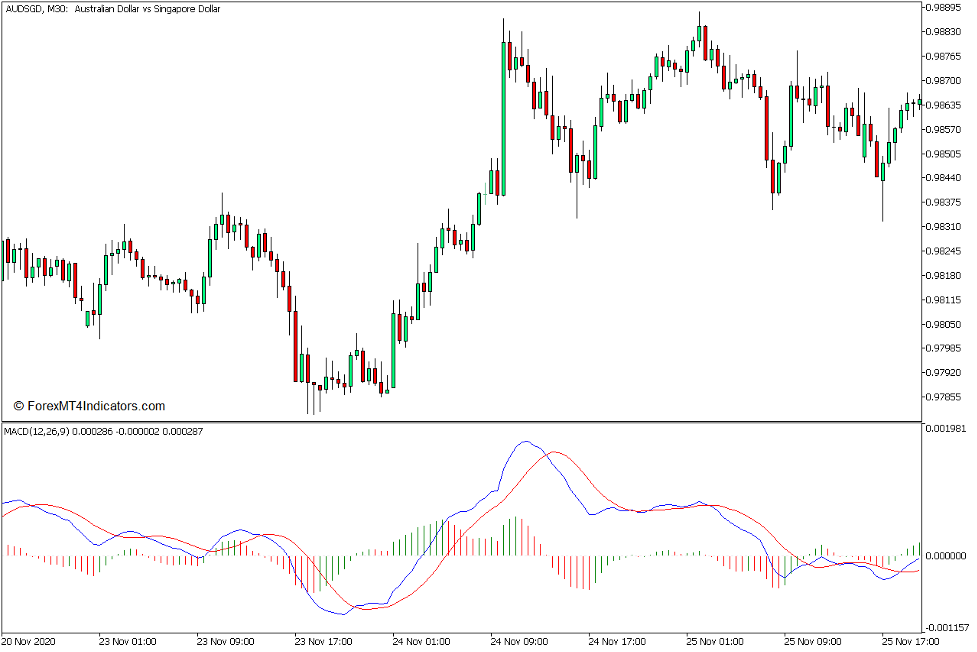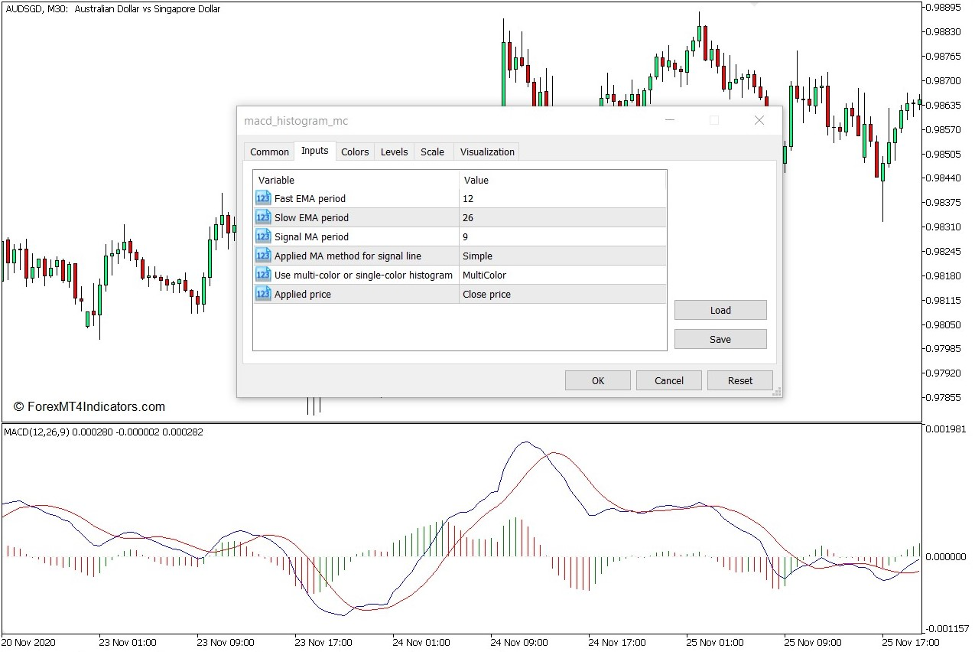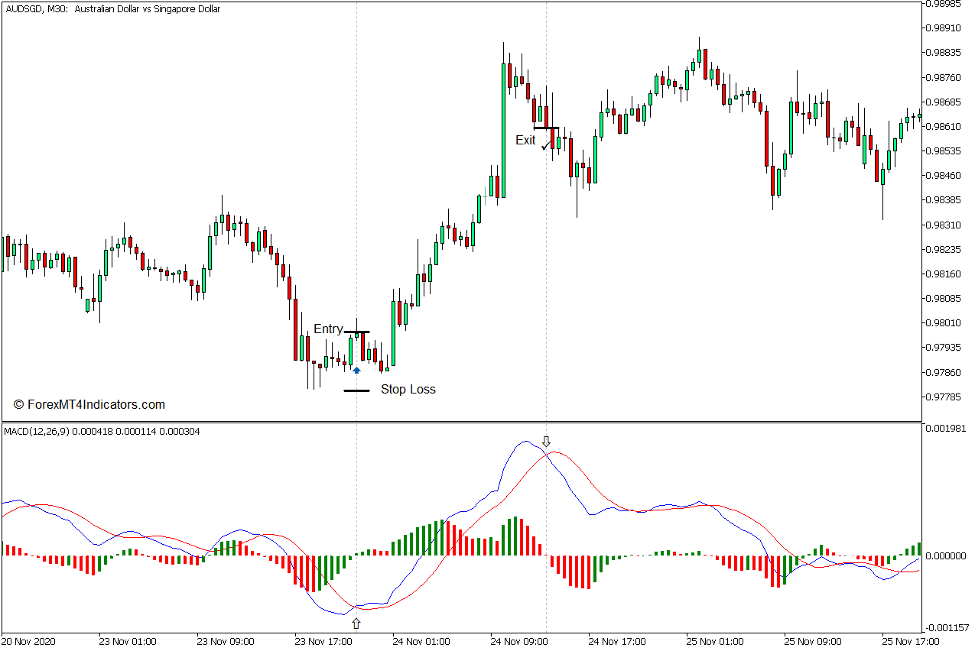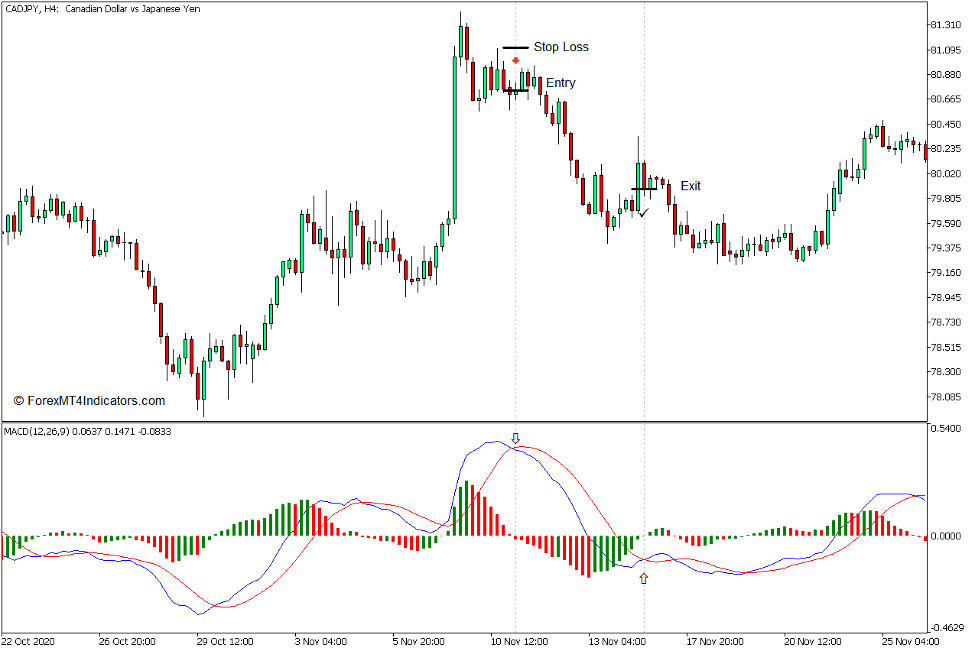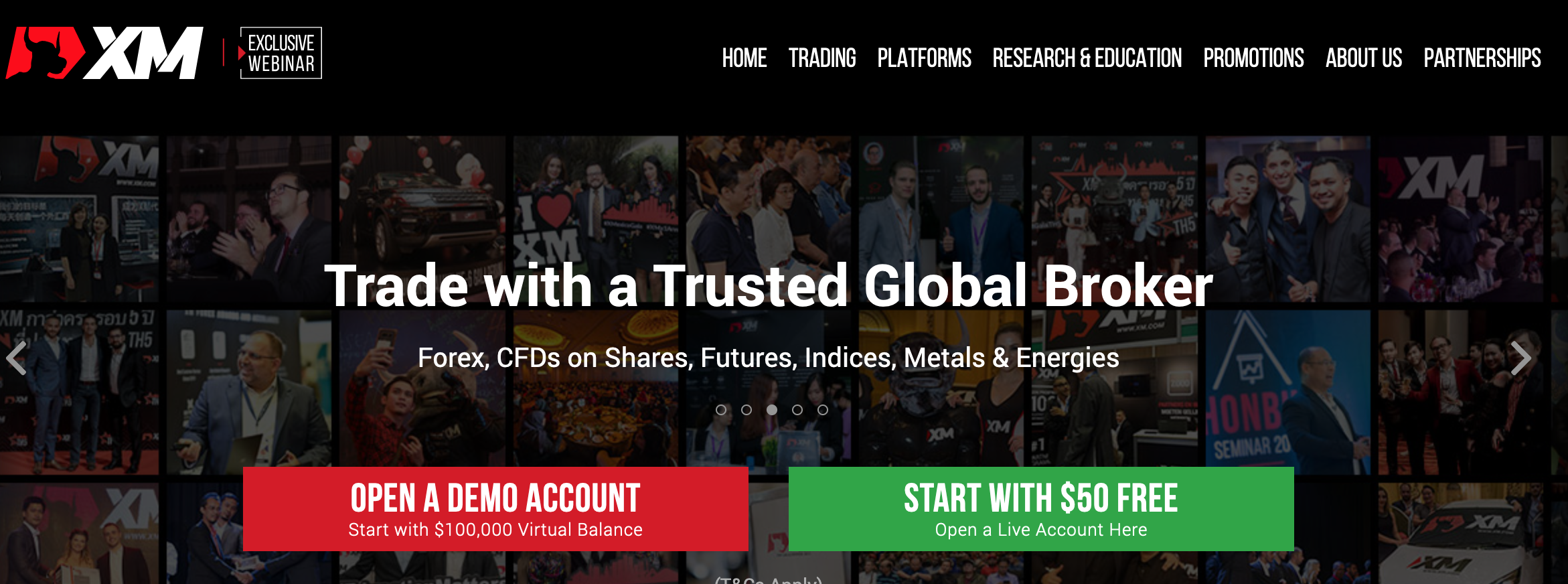Introduction to the MACD Histogram MC Indicator
The MACD is one of the most popular oscillators which many professional traders use. It is a simple yet effective concept.
The MACD Histogram MC indicator is a versatile version of the MACD which can also be very useful for most traders.
What is the MACD Histogram MC Indicator?
MACD stands for Moving Average Convergence and Divergence. The MACD Histogram MC Indicator is a momentum indicator which presents momentum and trend indications as an oscillator type of indicator. It is a variation of the classic MACD which allows for several modifications.
This indicator plots a pair of lines which oscillates around a midline, which is at zero. It also plots histogram bars that change colors to indicate momentum strength, which also oscillates around zero as its midline.
How the MACD Histogram MC Indicator Works?
The MACD Histogram MC Indicator uses a pair of Exponential Moving Average (EMA) lines as the main basis for identifying momentum direction. These are usually preset as the 12 EMA and 26 EMA lines. This indicator allows traders to choose what point on the price bar would be used as the Applied Price for the computation.
It computes for the difference between the faster EMA and slower EMA lines. It then plots the difference as the MACD line represented by the blue line.
It also computes for a signal line, which is typically a moving average of the MACD line. This version of the MACD however, allows for modifications on what type of moving average would be used for the signal line. It plots the signal line as the red oscillating line.
It also computes for the difference between the MACD line and the signal line and plots the difference as histogram bars. It plots green bars when the value of the current bar is higher than that of the previous bar, and red bars when the value of the current bar is lower than that of the previous bar.
How to use the MACD Histogram MC Indicator for MT5
This indicator allows for several useful modifications within its settings.
This includes the EMA periods, signal line period, moving average line method for the signal line, as well as the price data applied for the moving averages.
This indicator can be used to identify trend direction based on whether the lines are positive or negative. It can also be used to determine momentum direction based on the crossing over of the MACD line or signal line, as well as whether the histogram bars are positive or negative. The color of the bars can also indicate momentum strength.
Buy Trade Setup
When to Enter?
Allow the lines to be overextended below zero. Open a buy order as soon as the MACD line crosses above the signal line. Set the stop loss on the support below the entry candle.
When to Exit?
Close the trade as soon as the MACD line crosses below the signal.
Sell Trade Setup
When to Enter?
Allow the lines to be overextended above zero. Open a sell order as soon as the MACD line crosses below the signal line. Set the stop loss on the resistance above the entry candle.
When to Exit?
Close the trade as soon as the MACD line crosses above the signal.
Conclusion
This indicator is a version of the classic MACD indicator which allows for several useful modifications.
Just as with the classic MACD indicator, it should also be used in confluence with other trade signals.
MT5 Indicators – Download Instructions
MACD Histogram MC Indicator for MT5 is a Metatrader 5 (MT5) indicator and the essence of this technical indicator is to transform the accumulated history data.
MACD Histogram MC Indicator for MT5 provides for an opportunity to detect various peculiarities and patterns in price dynamics which are invisible to the naked eye.
Based on this information, traders can assume further price movement and adjust their strategy accordingly. Click here for MT5 Strategies
Recommended Forex MetaTrader 5 Trading Platform
- Free $50 To Start Trading Instantly! (Withdrawable Profit)
- Deposit Bonus up to $5,000
- Unlimited Loyalty Program
- Award Winning Forex Broker
- Additional Exclusive Bonuses Throughout The Year
>> Claim Your $50 Bonus Here <<
Click Here for Step-By-Step XM Broker Account Opening Guide
How to install MACD Histogram MC Indicator for MT5.mq5 to your MetaTrader 5 Chart?
- Download MACD Histogram MC Indicator for MT5.mq5
- Copy MACD Histogram MC Indicator for MT5.mq5 to your Metatrader 5 Directory / experts / indicators /
- Start or restart your Metatrader 5 Client
- Select Chart and Timeframe where you want to test your mt5 indicator
- Search “Custom Indicators” in your Navigator mostly left in your Metatrader 5 Client
- Right click on MACD Histogram MC Indicator for MT5.mq5
- Attach to a chart
- Modify settings or press ok
- Indicator MACD Histogram MC Indicator for MT5.mq4 is available on your Chart
How to remove MACD Histogram MC Indicator for MT5.mq5 from your Metatrader 5 Chart?
- Select the Chart where is the Indicator running in your Metatrader 5 Client
- Right click into the Chart
- “Indicators list”
- Select the Indicator and delete
MACD Histogram MC Indicator for MT5 (Free Download)
Click here below to download: