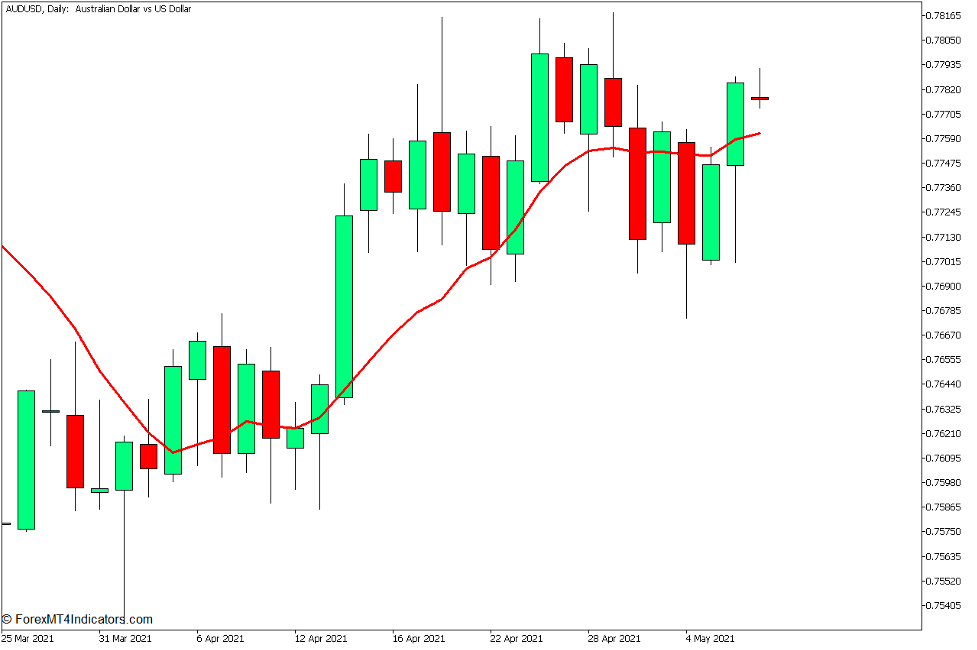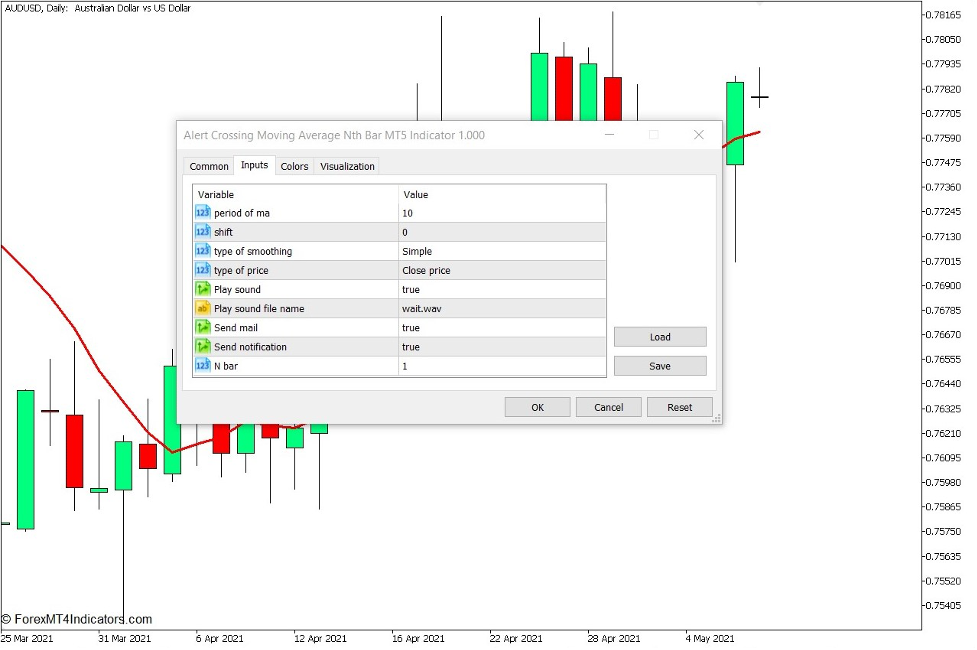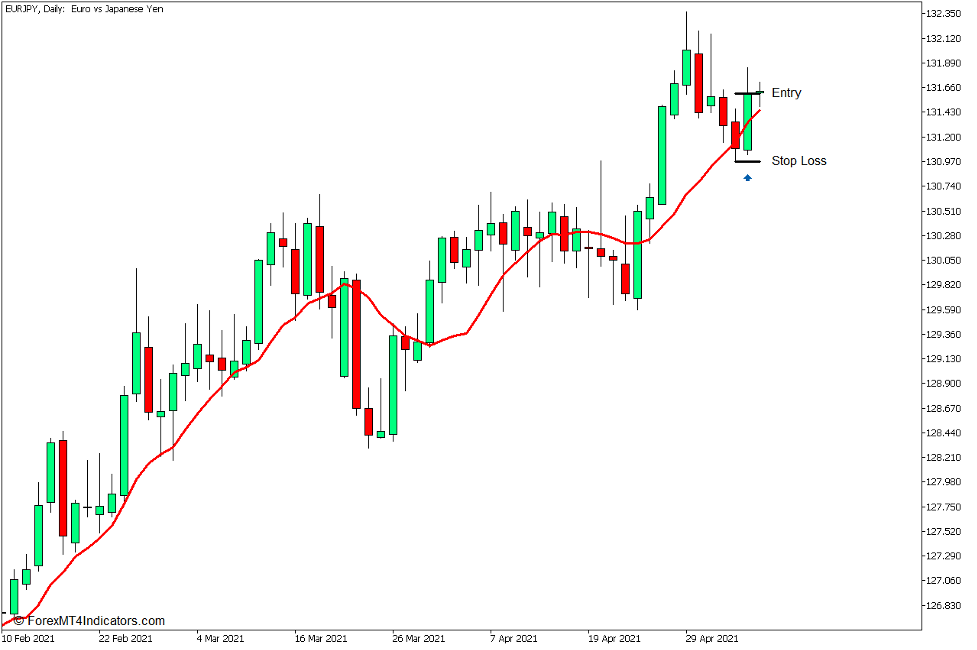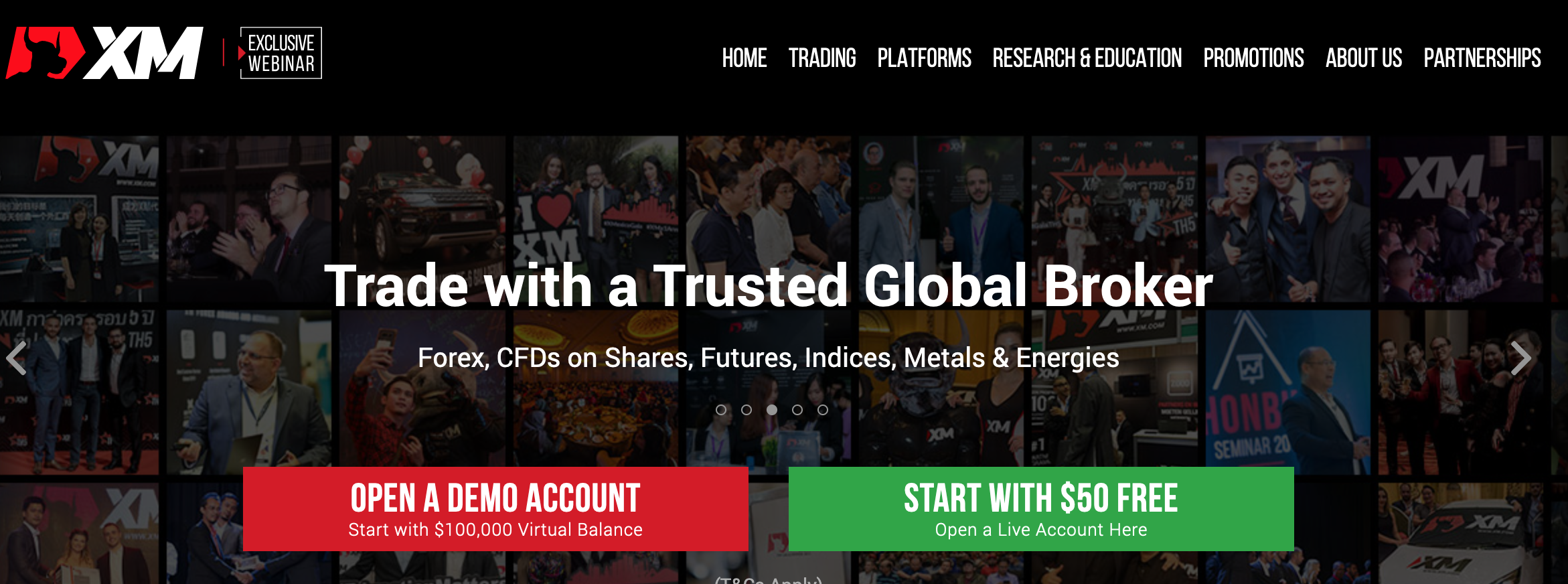Introduction to the Alert Crossing Moving Average nth Bar Indicator
One of the methods traders use to confirm a reversal entry signal is by looking for the crossover between price action and a moving average line. This technique is often used in confluence with a bigger picture trade setup.
The Alert Crossing Moving Average nth Bar Indicator is a tool which alerts traders whenever there is a crossover between price and a moving average.
What is the Alert Crossing Moving Average nth Bar Indicator?
The Alert Crossing Moving Average nth Bar Indicator is a trend following signal indicator which is based on the crossover of price action and an underlying moving average.
This indicator is a simple technical indicator which provides reversal signals as alerts and Email push notifications. It also plays a distinct sound whenever it detects a probable trend reversal.
How the Alert Crossing Moving Average nth Bar Indicator Works?
The Alert Crossing Moving Average nth Bar Indicator has an underlying moving average line which can be modified by the user. It also allows the user to pick the number of bars prior to the last candle which would be used to indicate a reversal.
This indicator presets the n bar at 1. This means that the candle prior to the current candle would be used to determine the crossover between the moving average line and price action. This ensures that the signal is produced at the close of the candle. Another option would be to modify the n bar to zero. This would mean that the current candle is used to determine a trend reversal even if the candle has not closed yet. Users can also modify the n bar variable to their preference.
The Alert Crossing Moving Average nth Bar Indicator would then trigger a signal alert and push notification whenever the bar has crossed over the underlying moving average line.
This indicator does not plot a visible moving average line. The example shown above has an added moving average line indicator to illustrate the types of signals the indicator detects. This indicator only uses the underlying moving average value as its basis for a crossover.
How to use the Alert Crossing Moving Average nth Bar Indicator for MT5
The Alert Crossing Moving Average nth Bar Indicator has a few options within its indicator settings.
“Period of ma” refers to the number of bars used for the underlying moving average line.
“Shift” allows users to shift the underlying moving average forward or back.
“Type of smoothing” allows users to select the type of moving average line used.
“Type of price” allows users to select the price point applied on the moving average, whether open, high, low or close.
“Play sound”, “Send mail”, and “Send notification” triggers the alerts and push notifications.
“N bar” modifies the number of bars away from the last candle which would be used for the crossover signal.
Buy Trade Setup
When to Enter?
Open a buy order whenever a bullish signal alert is triggered.
When to Exit?
Close the trade as the candle closes below the moving average line.
Sell Trade Setup
When to Enter?
Open a sell order whenever a bearish signal alert is triggered.
When to Exit?
Close the trade as the candle closes above the moving average line.
Conclusion
Crossovers between moving averages and price action can be an effective trade signal. However, it is not accurate as a standalone signal. It should be used in confluence with other technical indications.
MT5 Indicators – Download Instructions
Alert Crossing Moving Average NTH Bar Indicator for MT5 is a Metatrader 5 (MT5) indicator and the essence of this technical indicator is to transform the accumulated history data.
Alert Crossing Moving Average NTH Bar Indicator for MT5 provides for an opportunity to detect various peculiarities and patterns in price dynamics which are invisible to the naked eye.
Based on this information, traders can assume further price movement and adjust their strategy accordingly. Click here for MT5 Strategies
Recommended Forex MetaTrader 5 Trading Platforms
#1 – XM Market
- Free $50 To Start Trading Instantly! (Withdrawable Profit)
- Deposit Bonus up to $5,000
- Unlimited Loyalty Program
- Award Winning Forex Broker
- Additional Exclusive Bonuses Throughout The Year
>> Claim Your $50 Bonus Here <<
Click Here for Step-By-Step XM Broker Account Opening Guide
#2 – Pocket Option
- Free +50% Bonus To Start Trading Instantly
- 9.6 Overall Rating!
- Automatically Credited To Your Account
- No Hidden Terms
- Accept USA Residents
How to install Alert Crossing Moving Average NTH Bar Indicator for MT5.mq5 to your MetaTrader 5 Chart?
- Download Alert Crossing Moving Average NTH Bar Indicator for MT5.mq5
- Copy Alert Crossing Moving Average NTH Bar Indicator for MT5.mq5 to your Metatrader 5 Directory / experts / indicators /
- Start or restart your Metatrader 5 Client
- Select Chart and Timeframe where you want to test your mt5 indicator
- Search “Custom Indicators” in your Navigator mostly left in your Metatrader 5 Client
- Right click on Alert Crossing Moving Average NTH Bar Indicator for MT5.mq5
- Attach to a chart
- Modify settings or press ok
- Indicator Alert Crossing Moving Average NTH Bar Indicator for MT5.mq4 is available on your Chart
How to remove Alert Crossing Moving Average NTH Bar Indicator for MT5.mq5 from your Metatrader 5 Chart?
- Select the Chart where is the Indicator running in your Metatrader 5 Client
- Right click into the Chart
- “Indicators list”
- Select the Indicator and delete
Alert Crossing Moving Average NTH Bar Indicator for MT5 (Free Download)
Click here below to download: